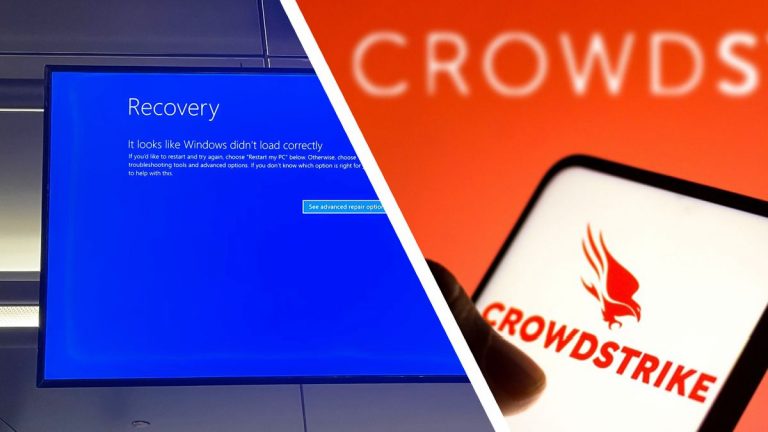Fending Off Billion-Dollar Threats: Stay Secure with Expert Guide to Neutralizing Chrome Browser Hackers

New Highjacking Attack Targets Chrome Browsers: What You Need to Know
Google Chrome is the most popular web browser, and for hackers, it’s a tempting target. The latest threat to hit the horizon is called "Browser Syncjacking," a sneaky attack that can compromise your entire browser and even your operating system.
The Attack
Security researchers at SquareX have discovered a new attack that uses Chrome extensions to hijack devices. It’s surprisingly easy for victims to fall prey to this attack, as it requires minimal permissions. The process involves creating a malicious Google Workspace domain, disabling security features like multi-factor authentication, and creating managed profiles on the target’s devices.
Once a victim installs the malicious extension, the hacker gains access to the victim’s Chrome account and stored data, including browsing history and passwords. The final step involves tricking the victim into activating Chrome sync, making all their browser data available to the hacker.
The Consequences
With this attack, hackers can take over your browser, compromising your browsing history, passwords, and even accessing your operating system. They can install malware, capture keystrokes, extract sensitive data, and activate your webcam and microphone.
Staying Safe
While this attack sounds overwhelming, there are ways to keep your browser safe:
- Be cautious with Chrome extensions: Avoid installing new extensions, and research the developers before installing. Limit the ones you have, and ensure they’re up-to-date.
- Use antivirus software: Regularly scan your PC or Mac for suspicious activity, and set up password managers to store your passwords securely.
- Stay vigilant: Attacks are always evolving, so stay informed, and be careful of suspicious downloads and software updates.
By following these simple steps, you can protect your browser and computer from falling prey to this new highjacking attack. Stay safe online!