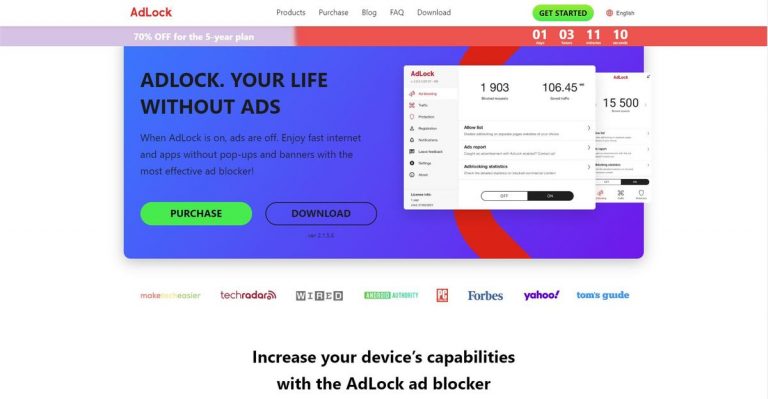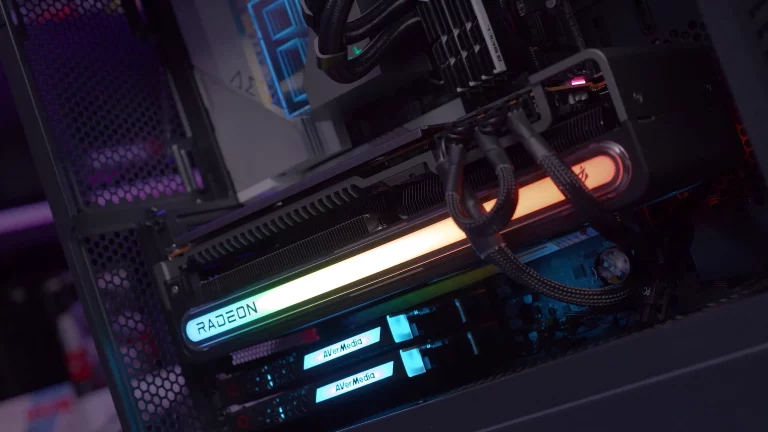Supercharge Your iOS 18.3 Experience with Boosted Visual Intelligence and Streamlined Notification Summaries

iOS 18.3 Update: Minor Fixes and Improvements for iPhone Users
Apple has released the latest iOS 18.3 update, bringing some minor fixes and improvements to iPhone users. This update focuses on tweaking Apple Intelligence-based Notification Summaries and the Visual Intelligence camera feature.
Notification Summaries
The update includes tools to manage settings for notification settings from the lock screen, as well as an updated style for summarized notifications to make them distinguishable from regular notifications. Moving forward, these notifications will be italicized and feature the Apple Intelligence glyph. This comes after a spate of errors that pushed Apple to offer more clarity about the AI-based summaries.
Visual Intelligence with Camera Control
The Camera Control button on iPhone 16 models unlocks an Apple Intelligence-based feature called Visual Intelligence. Pressing and holding the Camera Control button enables users to "learn about the objects and places around you and get more information about what you’ll see" just by pointing the camera shutter at the objects. This update enables users to add an event to the Calendar from a poster or flyer, while it’ll also easily identify plants and animals.
Enhancements and Bug Fixes
The release notes for iOS 18.3 also include the following:
• Calculator repeats the last mathematical operation when you tap the equals sign again
• Fixes an issue where the keyboard might disappear when initiating a typed Siri request
• Resolves an issue where audio playback continues until the song ends even after closing Apple Music
Apple Intelligence on by Default
Something not mentioned in the release notes is the news Apple Intelligence is now on by default. It’s probably the first thing you’ll notice when updating if you haven’t enabled it yet. Here’s how to turn off Apple Intelligence.
How to Get iOS 18.3
iPhone users with devices compatible with iOS 18 can head to Settings > Software Update to find the iOS 18.3 update waiting for them. You can download and install from there. Try and ensure you are connected to Wi-Fi and have plenty of battery life available.