Unlock Google Prompt with Ease: Fast 2FA on Android Using Fingerprint or PIN
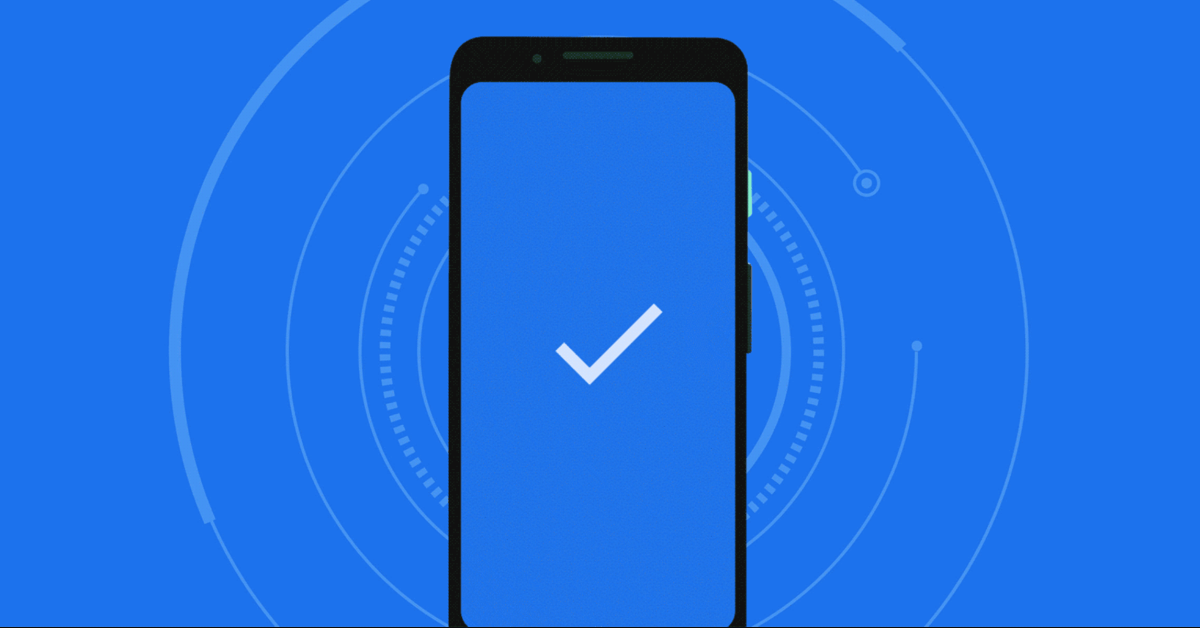
Google Prompt 2FA: Google Adds Fingerprint or PIN Authentication
Google’s 2-factor authentication (2FA) process has gotten an extra layer of security. As of version 25.02.34 of Google Play services on Android, you’ll be prompted to authenticate with your fingerprint or PIN in addition to your Google Prompt response.
Over the past few days, we’ve noticed an extra step after tapping "Yes, it’s me" on the full-screen "Are you trying to sign in" Google Prompt. When you agree to the fingerprint or PIN authentication, you’ll be prompted to enter your PIN or scan your fingerprint.
New Security Measures
Google Play services throws up a standard "Use your screen lock" bottom sheet: "Google.com needs to verify it’s you." In the background, you can still see Device, Near, and Time details. You can use fingerprint, face unlock, or PIN to proceed.
This extra security step may seem redundant to some users, as you likely unlocked your phone to access the Google Prompt in the first place. However, it’s a welcome addition to the existing 2FA options, such as passkeys, security keys, or authenticator apps.
Availability
This 2FA Prompt fingerprint requirement is currently available with version 25.02.34 of Google Play services on Android. On iOS devices, the Google app or Gmail is responsible for the Prompt.
Related
Disclosure: This article contains affiliate links. For more information, please see our disclosure page.






